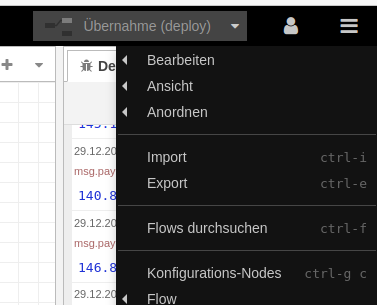Nochmals herzlichen Dank an mdkell für die unermüdliche Unterstützung!!! Ich denke, dies wird vielen helfen. 

Hier also noch mal das komplette Kochrezept in dem nur noch die Home-ID im Tibber-Node angepasst werden muss. Die kann man auch gleich hier schon in Zeile 9 zwischen die Anführungszeichen eintragen.
Um die Abfrage mit einer neueren Node-Red / VenusOS Version zu realisieren, ist dies hier die korrekte Abfrage:
wget https://venus.local:1881/api --no-check-certificate
Bei einem VenusOS Versionssprung (vermutlich bei 3.00) wurde er HTTP Port für alle HTTP-Anfragen auf 1881 gesetzt.
https://venus.local:1881
ist dabei die Node-Red GUI, alles andere liegt darunter.
Hier also der Flow:
[
{
"id": "f7057bc3c95c55fe",
"type": "tibber-feed",
"z": "96cffcb4cb06b139",
"name": "Tibber-Live",
"active": true,
"apiEndpointRef": "5e8af9f09e4a2d66",
"homeId": "",
"timestamp": "1",
"power": "1",
"lastMeterConsumption": false,
"accumulatedConsumption": false,
"accumulatedProduction": false,
"accumulatedConsumptionLastHour": false,
"accumulatedProductionLastHour": false,
"accumulatedCost": false,
"accumulatedReward": false,
"currency": false,
"minPower": false,
"averagePower": false,
"maxPower": false,
"powerProduction": false,
"minPowerProduction": false,
"maxPowerProduction": false,
"lastMeterProduction": false,
"powerFactor": false,
"voltagePhase1": false,
"voltagePhase2": false,
"voltagePhase3": false,
"currentL1": "1",
"currentL2": "1",
"currentL3": "1",
"signalStrength": false,
"x": 200,
"y": 2500,
"wires": [
[
"88cc0f4960d02fde"
]
],
"icon": "node-red/feed.svg"
},
{
"id": "88cc0f4960d02fde",
"type": "function",
"z": "96cffcb4cb06b139",
"name": "extractpower",
"func": "var newmsg = {payload: msg.payload.power};\nglobal.set(\"tibber.power\",newmsg);\nreturn newmsg;",
"outputs": 1,
"timeout": "",
"noerr": 0,
"initialize": "",
"finalize": "",
"libs": [],
"x": 410,
"y": 2500,
"wires": [
[
"25aa143c52267d04"
]
]
},
{
"id": "25aa143c52267d04",
"type": "debug",
"z": "96cffcb4cb06b139",
"name": "debug 3",
"active": true,
"tosidebar": true,
"console": false,
"tostatus": false,
"complete": "payload",
"targetType": "msg",
"statusVal": "",
"statusType": "auto",
"x": 660,
"y": 2500,
"wires": []
},
{
"id": "edeb5b596a7cec77",
"type": "http in",
"z": "96cffcb4cb06b139",
"name": "",
"url": "/api",
"method": "get",
"upload": false,
"swaggerDoc": "",
"x": 200,
"y": 2680,
"wires": [
[
"7bf4ca40c5400086"
]
]
},
{
"id": "7bf4ca40c5400086",
"type": "function",
"z": "96cffcb4cb06b139",
"name": "json",
"func": "msg.payload = {gridpower: global.get('tibber.power')};\nmsg.headers = {};\nmsg.headers['content-type'] = 'application/json';\nreturn msg;",
"outputs": 1,
"timeout": 0,
"noerr": 0,
"initialize": "",
"finalize": "",
"libs": [],
"x": 350,
"y": 2680,
"wires": [
[
"7883d17ca80f0090"
]
]
},
{
"id": "7883d17ca80f0090",
"type": "http response",
"z": "96cffcb4cb06b139",
"name": "http Response",
"statusCode": "",
"headers": {},
"x": 560,
"y": 2680,
"wires": []
},
{
"id": "5e8af9f09e4a2d66",
"type": "tibber-api-endpoint",
"queryUrl": "https://api.tibber.com/v1-beta/gql",
"feedConnectionTimeout": "30",
"feedTimeout": "60",
"queryRequestTimeout": "30",
"name": "TibberData"
}
]
Und den importiert man hier. Einfach copy/paste in das sich öffnende Fenster.
![]()