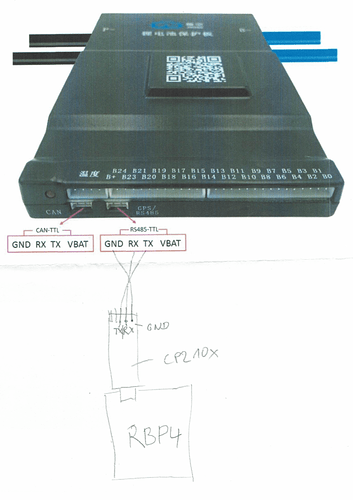Hier gibt es übrigens auch einen Beitrag zu dbus-serialbattery:
https://forum.drbacke.de/viewtopic.php?t=5009
Dort habe ich auch ein paar Leute mit funktionierendem USB Adapter gesehen, vielleicht könnt ihr ja Mal nach den genutzten Adaptern fragen.
Der FTDI sollte eigentlich direkt funktionieren. Ob der Adapter erkannt wird teste ich indem ich über die Konsole in das /dev Verzeichnis reinschaue. Steckt man den Adapter ab, verschwindet dann das device (meist irgendwas mit USB0 am Ende). Steckt man dann wieder an muss es wieder auftauchen. Das ist dann auch der Name wie der Adapter angesprochen werden kann. Evtl muss man hier auch etwas verbiegen. Von den FTDI gibt es einen Clon der Probleme macht wenn mehrere dieser Treiber auf einem System laufen weil die Clone alle die gleiche Seriennummer haben.Der zweite hat nen CP210X chip - sollte auch automatisch erkannt werden.
was steht denn im log File von serialbattery ?
Die Sticks sind auch im log File zu sehen - stecke ich die beiden Sticks ab, verschwinden Sie:
root@raspberrypi4:~# ls /dev
autofs ram6 tty48
block ram7 tty49
btrfs-control ram8 tty5
bus ram9 tty50
cachefiles random tty51
char raw tty52
console rfkill tty53
cpu_dma_latency rpivid-h264mem tty54
cuse rpivid-hevcmem tty55
disk rpivid-intcmem tty56
dma_heap rpivid-vp9mem tty57
fd serial tty58
full serial-starter tty59
fuse shm tty6
gpio snd tty60
gpiochip0 stderr tty61
gpiochip1 stdin tty62
gpiochip2 stdout tty63
gpiomem tty tty7
hwrng tty0 tty8
initctl tty1 tty9
input tty10 ttyAMA0
kmsg tty11 ttyS0
log tty12 ttyUSB0
loop-control tty13 ttyUSB1
loop0 tty14 ttyprintk
loop1 tty15 udev_network_queue
loop2 tty16 uhid
loop3 tty17 uinput
loop4 tty18 urandom
loop5 tty19 usbmon0
loop6 tty2 usbmon1
loop7 tty20 usbmon2
mapper tty21 v4l
media0 tty22 vc-mem
media1 tty23 vchiq
media2 tty24 vcio
mem tty25 vcs
mmcblk0 tty26 vcs1
mmcblk0p1 tty27 vcsa
mmcblk0p2 tty28 vcsa1
mmcblk0p3 tty29 vcsm-cma
mmcblk0p4 tty3 vcsu
mtab tty30 vcsu1
net tty31 vga_arbiter
null tty32 vhci
port tty33 video10
ppp tty34 video11
ptmx tty35 video12
pts tty36 video13
ram0 tty37 video14
ram1 tty38 video15
ram10 tty39 video16
ram11 tty4 video18
ram12 tty40 video20
ram13 tty41 video21
ram14 tty42 video22
ram15 tty43 video23
ram2 tty44 watchdog
ram3 tty45 watchdog0
ram4 tty46 zero
ram5 tty47
Log vom serialbattery/current (nur ein Adapter angeschlossen):
root@raspberrypi4:~# root@raspberrypi4:~# tail -f /data/log/dbus-serialbattery.ttyUSB0/current
-sh: root@raspberrypi4:~#: command not found
root@raspberrypi4:~# tail -f /data/log/dbus-serialbattery.ttyUSB0/current
@4000000062ea24a90ab6b6c4 File "/opt/victronenergy/dbus-serialbattery/dbus-serialbattery.py", line 115, in <module>
@4000000062ea24a90ab6c664 main()
@4000000062ea24a90ab6ce34 File "/opt/victronenergy/dbus-serialbattery/dbus-serialbattery.py", line 90, in main
@4000000062ea24a90ab6ddd4 os.exit(1)
@4000000062ea24a90ab6e5a4 AttributeError: module 'os' has no attribute 'exit'
@4000000062ea24b9289876b4 INFO:SerialBattery:Starting dbus-serialbattery
@4000000062ea24b928a3212c INFO:SerialBattery:dbus-serialbattery v0.12
@4000000062ea24b928b53de4 INFO:SerialBattery:Testing LltJbd
@4000000062ea24b93905966c ERROR:SerialBattery:>>> ERROR: No reply - returning
@4000000062ea24ba00ca1c3c INFO:SerialBattery:Testing Ant
@4000000062ea24ba111ec63c ERROR:SerialBattery:>>> ERROR: No reply - returning
@4000000062ea24ba1485ce9c ERROR:SerialBattery:>>> ERROR: Incorrect Data
@4000000062ea24ba148c46dc INFO:SerialBattery:Testing Daly
@4000000062ea24ba24d6bb94 ERROR:SerialBattery:>>> ERROR: No reply - returning
@4000000062ea24ba282ab8f4 INFO:SerialBattery:Testing Daly
@4000000062ea24ba385783ec ERROR:SerialBattery:>>> ERROR: No reply - returning
@4000000062ea24bb001b36cc INFO:SerialBattery:Testing Jkbms
@4000000062ea24bb105cd5cc ERROR:SerialBattery:>>> ERROR: No reply - returning
@4000000062ea24bb13af5074 INFO:SerialBattery:Testing Sinowealth
@4000000062ea24bb23ebf21c ERROR:SerialBattery:>>> ERROR: No reply - returning
@4000000062ea24bb27564254 INFO:SerialBattery:Testing Renogy
@4000000062ea24bb37a6d574 ERROR:SerialBattery:>>> ERROR: No reply - returning
@4000000062ea24bb3af85a04 INFO:SerialBattery:Testing Revov
@4000000062ea24bc0f9382bc ERROR:SerialBattery:>>> ERROR: No reply - returning
@4000000062ea24bc12eaac9c ERROR:SerialBattery:read_serial_data_revov::Serial Data is Bad
@4000000062ea24bc30cb66d4 INFO:SerialBattery:Testing LltJbd
@4000000062ea24bd056a15e4 ERROR:SerialBattery:>>> ERROR: No reply - returning
@4000000062ea24bd08ca6b6c INFO:SerialBattery:Testing Ant
@4000000062ea24bd190b183c ERROR:SerialBattery:>>> ERROR: No reply - returning
@4000000062ea24bd1c67e76c ERROR:SerialBattery:>>> ERROR: Incorrect Data
@4000000062ea24bd1c6f0b8c INFO:SerialBattery:Testing Daly
@4000000062ea24bd2cc1fc24 ERROR:SerialBattery:>>> ERROR: No reply - returning
@4000000062ea24bd3029f2cc INFO:SerialBattery:Testing Daly
@4000000062ea24be04b2f314 ERROR:SerialBattery:>>> ERROR: No reply - returning
@4000000062ea24be0814811c INFO:SerialBattery:Testing Jkbms
@4000000062ea24be1854d02c ERROR:SerialBattery:>>> ERROR: No reply - returning
@4000000062ea24be1bb3d1dc INFO:SerialBattery:Testing Sinowealth
@4000000062ea24be2bed23dc ERROR:SerialBattery:>>> ERROR: No reply - returning
@4000000062ea24be2f512e9c INFO:SerialBattery:Testing Renogy
@4000000062ea24bf0482e64c ERROR:SerialBattery:>>> ERROR: No reply - returning
@4000000062ea24bf07dc5634 INFO:SerialBattery:Testing Revov
@4000000062ea24bf18083ab4 ERROR:SerialBattery:>>> ERROR: No reply - returning
@4000000062ea24bf1b69344c ERROR:SerialBattery:read_serial_data_revov::Serial Data is Bad
@4000000062ea24bf3946ae7c INFO:SerialBattery:Testing LltJbd
@4000000062ea24c00df49be4 ERROR:SerialBattery:>>> ERROR: No reply - returning
@4000000062ea24c0114aa4b4 INFO:SerialBattery:Testing Ant
@4000000062ea24c021862d1c ERROR:SerialBattery:>>> ERROR: No reply - returning
@4000000062ea24c024e57cec ERROR:SerialBattery:>>> ERROR: Incorrect Data
@4000000062ea24c024e9d24c INFO:SerialBattery:Testing Daly
@4000000062ea24c0352c349c ERROR:SerialBattery:>>> ERROR: No reply - returning
@4000000062ea24c038831444 INFO:SerialBattery:Testing Daly
@4000000062ea24c10d131584 ERROR:SerialBattery:>>> ERROR: No reply - returning
@4000000062ea24c110757a64 INFO:SerialBattery:Testing Jkbms
@4000000062ea24c120c2390c ERROR:SerialBattery:>>> ERROR: No reply - returning
@4000000062ea24c124106a0c INFO:SerialBattery:Testing Sinowealth
@4000000062ea24c13451ab4c ERROR:SerialBattery:>>> ERROR: No reply - returning
@4000000062ea24c137b665d4 INFO:SerialBattery:Testing Renogy
@4000000062ea24c20c3e8b5c ERROR:SerialBattery:>>> ERROR: No reply - returning
@4000000062ea24c20fa01964 INFO:SerialBattery:Testing Revov
@4000000062ea24c21fe8a5d4 ERROR:SerialBattery:>>> ERROR: No reply - returning
@4000000062ea24c2234b9b3c ERROR:SerialBattery:read_serial_data_revov::Serial Data is Bad
@4000000062ea24c3058f3d9c ERROR:SerialBattery:ERROR >>> No battery connection at /dev/ttyUSB0
@4000000062ea24c305a33eb4 Traceback (most recent call last):
@4000000062ea24c305a34e54 File "/opt/victronenergy/dbus-serialbattery/dbus-serialbattery.py", line 115, in <module>
@4000000062ea24c305a35df4 main()
@4000000062ea24c305a365c4 File "/opt/victronenergy/dbus-serialbattery/dbus-serialbattery.py", line 90, in main
@4000000062ea24c305a37564 os.exit(1)
@4000000062ea24c305a37d34 AttributeError: module 'os' has no attribute 'exit'
doppelt
Der zweite Adapter hat nen CP210X chip - sollte daher eigentlich auch automatisch erkannt werden.
Die Sticks sind auch im log File zu sehen - stecke ich die beiden Sticks ab, verschwinden Sie.
JKBMS wird nicht erkannt.
Ich spiele mich hier jetzt nicht mehr, sondern warte auf die RS485.
Lese überall mal wieder, dass die RS232 nicht funktionieren oder zumindest Probleme bereiten.
root@raspberrypi4:~# root@raspberrypi4:~# tail -f /data/log/dbus-serialbattery.ttyUSB0/current
-sh: root@raspberrypi4:~#: command not found
root@raspberrypi4:~# tail -f /data/log/dbus-serialbattery.ttyUSB0/current
@4000000062ea24a90ab6b6c4 File "/opt/victronenergy/dbus-serialbattery/dbus-serialbattery.py", line 115, in <module>
@4000000062ea24a90ab6c664 main()
@4000000062ea24a90ab6ce34 File "/opt/victronenergy/dbus-serialbattery/dbus-serialbattery.py", line 90, in main
@4000000062ea24a90ab6ddd4 os.exit(1)
@4000000062ea24a90ab6e5a4 AttributeError: module 'os' has no attribute 'exit'
@4000000062ea24b9289876b4 INFO:SerialBattery:Starting dbus-serialbattery
@4000000062ea24b928a3212c INFO:SerialBattery:dbus-serialbattery v0.12
@4000000062ea24b928b53de4 INFO:SerialBattery:Testing LltJbd
@4000000062ea24b93905966c ERROR:SerialBattery:>>> ERROR: No reply - returning
@4000000062ea24ba00ca1c3c INFO:SerialBattery:Testing Ant
@4000000062ea24ba111ec63c ERROR:SerialBattery:>>> ERROR: No reply - returning
@4000000062ea24ba1485ce9c ERROR:SerialBattery:>>> ERROR: Incorrect Data
@4000000062ea24ba148c46dc INFO:SerialBattery:Testing Daly
@4000000062ea24ba24d6bb94 ERROR:SerialBattery:>>> ERROR: No reply - returning
@4000000062ea24ba282ab8f4 INFO:SerialBattery:Testing Daly
@4000000062ea24ba385783ec ERROR:SerialBattery:>>> ERROR: No reply - returning
@4000000062ea24bb001b36cc INFO:SerialBattery:Testing Jkbms
@4000000062ea24bb105cd5cc ERROR:SerialBattery:>>> ERROR: No reply - returning
@4000000062ea24bb13af5074 INFO:SerialBattery:Testing Sinowealth
@4000000062ea24bb23ebf21c ERROR:SerialBattery:>>> ERROR: No reply - returning
@4000000062ea24bb27564254 INFO:SerialBattery:Testing Renogy
@4000000062ea24bb37a6d574 ERROR:SerialBattery:>>> ERROR: No reply - returning
@4000000062ea24bb3af85a04 INFO:SerialBattery:Testing Revov
@4000000062ea24bc0f9382bc ERROR:SerialBattery:>>> ERROR: No reply - returning
[...]
@4000000062ea24c3058f3d9c ERROR:SerialBattery:ERROR >>> No battery connection at /dev/ttyUSB0
@4000000062ea24c305a33eb4 Traceback (most recent call last):
@4000000062ea24c305a34e54 File "/opt/victronenergy/dbus-serialbattery/dbus-serialbattery.py", line 115, in <module>
@4000000062ea24c305a35df4 main()
@4000000062ea24c305a365c4 File "/opt/victronenergy/dbus-serialbattery/dbus-serialbattery.py", line 90, in main
@4000000062ea24c305a37564 os.exit(1)
@4000000062ea24c305a37d34 AttributeError: module 'os' has no attribute 'exit'
Und ich wette um eine Kiste Bier, dass wenn du in dem Anderem Port dein Kabel einsteckst alles sofort funktioniert.
Na ev. die zwei Drähte noch tauschen wenn es nicht auf Anhieb geht.
Und ich wette um eine Kiste Bier, dass wenn du in dem Anderem Port dein Kabel einsteckst alles sofort funktioniert.
Na ev. die zwei Drähte noch tauschen wenn es nicht auf Anhieb geht.
Das habe ich beides bereits probiert. Gestern über Stunden gekämpft.
Verschiedene Raspberry Pi, diverse Software Versionen, alle Ports etc... Habe auch die Kabel getauscht usw... Alles nichts gebracht.
Deswegen dachte ich ja, dass ich einen Fehler bei der Installation bekomme, weil ich quasi alles andere ausgeschlossen hatte.
Als was werden die Adapter erkannt (wie ist die Bezeichung des devices in /dev) das könnte genau das Problem sein das ich auch schon hatte, wenn man so einen Adapter an verschiedenne USB Schnittstellen einsteckt, kriegen die teilweise unterschiedliche Namen und dann muss man das leider von Hand nacharbeiten.
Kannst du mal 2 Dinge machen:
1) dmesg eingeben und hier posten
2) lsusb eingeben und hier posten
Leider ist die Dokumentation von JK (wie bei allem Chinakram) grottenschlecht oder nur auf Chinesisch.
Nirgends sagt man einem, was das RS485 Module so kann und darum bestellt man es einfach mit.
Nach meinem Verständnis kommt aus dem JK BMS direkt TTL Level UART "RS232" raus. Man musss dann nur auf so einen TTL UART Adapter, den man in den PI steckt.
Scheinbar ist das RS485 Module für die Pegelwandlung und galvanische Trennung zuständig, wenn man statt TTL UART RS485 haben möchte (andere Pegel). Dann bräuchte man einen RS485 auf USB Adapter am Pi. Der einzige Vorteil: RS485 lässt sich über weitere Strecken übertragen (Pi mit RS485 Adapter kann weit weg sein vom BMS).
Bitte korrektur, falls was falsch ist.
Als was werden die Adapter erkannt (wie ist die Bezeichung des devices in /dev) das könnte genau das Problem sein das ich auch schon hatte, wenn man so einen Adapter an verschiedenne USB Schnittstellen einsteckt, kriegen die teilweise unterschiedliche Namen und dann muss man das leider von Hand nacharbeiten.Als ttyUSB0 und ttyUSB1 - wohl in der Reihenfolge, wie ich Sie anstecke.
Morgen kommt der RS485, da probiere ich dann weiter. Neuen Raspberry PI (habe mir einen mit Display bestellt) liegt auch schon hier.
Irgendwie werde ich es hoffentlich zum Laufen bekommen. Die Fehlersuche läuft ja bereits ganz gut - heute weis ich mehr als gestern und morgen ist das Problem vielleicht schon gelöst.
Kannst du mal 2 Dinge machen:
1) dmesg eingeben und hier posten
2) lsusb eingeben und hier posten
Leider ist die Dokumentation von JK (wie bei allem Chinakram) grottenschlecht oder nur auf Chinesisch.
Nirgends sagt man einem, was das RS485 Module so kann und darum bestellt man es einfach mit.
Nach meinem Verständnis kommt aus dem JK BMS direkt TTL Level UART "RS232" raus. Man musss dann nur auf so einen TTL UART Adapter, den man in den PI steckt.
Scheinbar ist das RS485 Module für die Pegelwandlung und galvanische Trennung zuständig, wenn man statt TTL UART RS485 haben möchte (andere Pegel). Dann bräuchte man einen RS485 auf USB Adapter am Pi. Der einzige Vorteil: RS485 lässt sich über weitere Strecken übertragen (Pi mit RS485 Adapter kann weit weg sein vom BMS).
Bitte korrektur, falls was falsch ist.
dmesg
root@raspberrypi4:~# dmesg [ 0.000000] Booting Linux on physical CPU 0x0 [ 0.000000] Linux version 5.10.110-rpi-venus-1 (oe-user@oe-host) (arm-ve-linux-gnueabi-gcc (GCC) 9.3.0, GNU ld (GNU Binutils) 2.34.0.20200220) #1 SMP Thu Jun 16 15:11:45 UTC 2022 [ 0.000000] CPU: ARMv7 Processor [410fd083] revision 3 (ARMv7), cr=30c5383d [ 0.000000] CPU: div instructions available: patching division code [ 0.000000] CPU: PIPT / VIPT nonaliasing data cache, PIPT instruction cache [ 0.000000] OF: fdt: Machine model: Raspberry Pi 4 Model B Rev 1.5 [ 0.000000] random: fast init done [ 0.000000] Memory policy: Data cache writealloc [ 0.000000] Reserved memory: created CMA memory pool at 0x000000002c000000, size 64 MiB [ 0.000000] OF: reserved mem: initialized node linux,cma, compatible id shared-dma-pool [ 0.000000] Zone ranges: [ 0.000000] DMA [mem 0x0000000000000000-0x000000002fffffff] [ 0.000000] Normal empty [ 0.000000] HighMem [mem 0x0000000030000000-0x000000007fffffff] [ 0.000000] Movable zone start for each node [ 0.000000] Early memory node ranges [ 0.000000] node 0: [mem 0x0000000000000000-0x000000003b3fffff] [ 0.000000] node 0: [mem 0x0000000040000000-0x000000007fffffff] [ 0.000000] Initmem setup node 0 [mem 0x0000000000000000-0x000000007fffffff] [ 0.000000] On node 0 totalpages: 504832 [ 0.000000] DMA zone: 1728 pages used for memmap [ 0.000000] DMA zone: 0 pages reserved [ 0.000000] DMA zone: 196608 pages, LIFO batch:63 [ 0.000000] HighMem zone: 308224 pages, LIFO batch:63 [ 0.000000] percpu: Embedded 20 pages/cpu s51980 r8192 d21748 u81920 [ 0.000000] pcpu-alloc: s51980 r8192 d21748 u81920 alloc=20*4096 [ 0.000000] pcpu-alloc: [0] 0 [0] 1 [0] 2 [0] 3 [ 0.000000] Built 1 zonelists, mobility grouping on. Total pages: 503104 [ 0.000000] Kernel command line: coherent_pool=1M 8250.nr_uarts=1 snd_bcm2835.enable_compat_alsa=0 snd_bcm2835.enable_hdmi=1 bcm2708_fb.fbwidth=0 bcm2708_fb.fbheight=0 bcm2708_fb.fbswap=1 smsc95xx.macaddr=E4:5F:01:A3:97:D3 vc_mem.mem_base=0x3ec00000 vc_mem.mem_size=0x40000000 dwc_otg.lpm_enable=0 console=ttyS0,115200 root=/dev/mmcblk0p2 rootwait [ 0.000000] Dentry cache hash table entries: 131072 (order: 7, 524288 bytes, linear) [ 0.000000] Inode-cache hash table entries: 65536 (order: 6, 262144 bytes, linear) [ 0.000000] mem auto-init: stack:off, heap alloc:off, heap free:off [ 0.000000] software IO TLB: mapped [mem 0x0000000026ca5000-0x000000002aca5000] (64MB) [ 0.000000] Memory: 1847956K/2019328K available (12288K kernel code, 1386K rwdata, 3348K rodata, 2048K init, 888K bss, 105836K reserved, 65536K cma-reserved, 1232896K highmem) [ 0.000000] SLUB: HWalign=64, Order=0-3, MinObjects=0, CPUs=4, Nodes=1 [ 0.000000] ftrace: allocating 36054 entries in 106 pages [ 0.000000] ftrace: allocated 106 pages with 4 groups [ 0.000000] rcu: Hierarchical RCU implementation. [ 0.000000] Rude variant of Tasks RCU enabled. [ 0.000000] Tracing variant of Tasks RCU enabled. [ 0.000000] rcu: RCU calculated value of scheduler-enlistment delay is 10 jiffies. [ 0.000000] NR_IRQS: 16, nr_irqs: 16, preallocated irqs: 16 [ 0.000000] GIC: Using split EOI/Deactivate mode [ 0.000000] random: get_random_bytes called from start_kernel+0x3cc/0x5a4 with crng_init=1 [ 0.000008] sched_clock: 32 bits at 1000kHz, resolution 1000ns, wraps every 2147483647500ns [ 0.000034] clocksource: timer: mask: 0xffffffff max_cycles: 0xffffffff, max_idle_ns: 1911260446275 ns [ 0.000098] bcm2835: system timer (irq = 25) [ 0.000764] arch_timer: cp15 timer(s) running at 54.00MHz (phys). [ 0.000786] clocksource: arch_sys_counter: mask: 0xffffffffffffff max_cycles: 0xc743ce346, max_idle_ns: 440795203123 ns [ 0.000808] sched_clock: 56 bits at 54MHz, resolution 18ns, wraps every 4398046511102ns [ 0.000827] Switching to timer-based delay loop, resolution 18ns [ 0.001097] Console: colour dummy device 80x30 [ 0.001163] Calibrating delay loop (skipped), value calculated using timer frequency.. 108.00 BogoMIPS (lpj=540000) [ 0.001202] pid_max: default: 32768 minimum: 301 [ 0.001366] LSM: Security Framework initializing [ 0.001552] Mount-cache hash table entries: 2048 (order: 1, 8192 bytes, linear) [ 0.001584] Mountpoint-cache hash table entries: 2048 (order: 1, 8192 bytes, linear) [ 0.002995] cgroup: Disabling memory control group subsystem [ 0.003235] CPU: Testing write buffer coherency: ok [ 0.003297] CPU0: Spectre BHB: using loop workaround [ 0.003723] CPU0: thread -1, cpu 0, socket 0, mpidr 80000000 [ 0.004942] Setting up static identity map for 0x200000 - 0x20003c [ 0.005146] rcu: Hierarchical SRCU implementation. [ 0.006271] smp: Bringing up secondary CPUs ... [ 0.007462] CPU1: thread -1, cpu 1, socket 0, mpidr 80000001 [ 0.007472] CPU1: Spectre BHB: using loop workaround [ 0.008841] CPU2: thread -1, cpu 2, socket 0, mpidr 80000002 [ 0.008852] CPU2: Spectre BHB: using loop workaround [ 0.010170] CPU3: thread -1, cpu 3, socket 0, mpidr 80000003 [ 0.010181] CPU3: Spectre BHB: using loop workaround [ 0.010357] smp: Brought up 1 node, 4 CPUs [ 0.010382] SMP: Total of 4 processors activated (432.00 BogoMIPS). [ 0.010403] CPU: All CPU(s) started in HYP mode. [ 0.010423] CPU: Virtualization extensions available. [ 0.011357] devtmpfs: initialized [ 0.026023] VFP support v0.3: implementor 41 architecture 3 part 40 variant 8 rev 0 [ 0.026250] clocksource: jiffies: mask: 0xffffffff max_cycles: 0xffffffff, max_idle_ns: 19112604462750000 ns [ 0.026287] futex hash table entries: 1024 (order: 4, 65536 bytes, linear) [ 0.028263] pinctrl core: initialized pinctrl subsystem [ 0.029312] NET: Registered protocol family 16 [ 0.033183] DMA: preallocated 1024 KiB pool for atomic coherent allocations [ 0.033953] audit: initializing netlink subsys (disabled) [ 0.034225] audit: type=2000 audit(0.030:1): state=initialized audit_enabled=0 res=1 [ 0.034793] thermal_sys: Registered thermal governor 'step_wise' [ 0.035013] cpuidle: using governor menu [ 0.035560] hw-breakpoint: found 5 (+1 reserved) breakpoint and 4 watchpoint registers. [ 0.035582] hw-breakpoint: maximum watchpoint size is 8 bytes. [ 0.035992] Serial: AMBA PL011 UART driver [ 0.068160] bcm2835-mbox fe00b880.mailbox: mailbox enabled [ 0.080858] raspberrypi-firmware soc:firmware: Attached to firmware from 2022-03-24T13:19:26, variant start [ 0.090872] raspberrypi-firmware soc:firmware: Firmware hash is e5a963efa66a1974127860b42e913d2374139ff5 [ 0.133603] Kprobes globally optimized [ 0.136413] cryptd: max_cpu_qlen set to 1000 [ 0.139323] bcm2835-dma fe007000.dma: DMA legacy API manager, dmachans=0x1 [ 0.144152] vgaarb: loaded [ 0.144627] SCSI subsystem initialized [ 0.144855] usbcore: registered new interface driver usbfs [ 0.144923] usbcore: registered new interface driver hub [ 0.145001] usbcore: registered new device driver usb [ 0.145361] usb_phy_generic phy: supply vcc not found, using dummy regulator [ 0.147207] clocksource: Switched to clocksource arch_sys_counter [ 1.118129] VFS: Disk quotas dquot_6.6.0 [ 1.118232] VFS: Dquot-cache hash table entries: 1024 (order 0, 4096 bytes) [ 1.118400] FS-Cache: Loaded [ 1.118607] CacheFiles: Loaded [ 1.128902] NET: Registered protocol family 2 [ 1.129129] IP idents hash table entries: 16384 (order: 5, 131072 bytes, linear) [ 1.131056] tcp_listen_portaddr_hash hash table entries: 512 (order: 0, 6144 bytes, linear) [ 1.131110] TCP established hash table entries: 8192 (order: 3, 32768 bytes, linear) [ 1.131176] TCP bind hash table entries: 8192 (order: 4, 65536 bytes, linear) [ 1.131249] TCP: Hash tables configured (established 8192 bind 8192) [ 1.131410] UDP hash table entries: 512 (order: 2, 16384 bytes, linear) [ 1.131451] UDP-Lite hash table entries: 512 (order: 2, 16384 bytes, linear) [ 1.131690] NET: Registered protocol family 1 [ 1.132412] RPC: Registered named UNIX socket transport module. [ 1.132434] RPC: Registered udp transport module. [ 1.132455] RPC: Registered tcp transport module. [ 1.132475] RPC: Registered tcp NFSv4.1 backchannel transport module. [ 1.132504] PCI: CLS 0 bytes, default 64 [ 1.137121] Initialise system trusted keyrings [ 1.137626] workingset: timestamp_bits=14 max_order=19 bucket_order=5 [ 1.145856] zbud: loaded [ 1.147714] FS-Cache: Netfs 'nfs' registered for caching [ 1.148514] NFS: Registering the id_resolver key type [ 1.148580] Key type id_resolver registered [ 1.148602] Key type id_legacy registered [ 1.148747] nfs4filelayout_init: NFSv4 File Layout Driver Registering... [ 1.148770] nfs4flexfilelayout_init: NFSv4 Flexfile Layout Driver Registering... [ 1.149937] Key type asymmetric registered [ 1.149960] Asymmetric key parser 'x509' registered [ 1.150158] bounce: pool size: 64 pages [ 1.150207] Block layer SCSI generic (bsg) driver version 0.4 loaded (major 249) [ 1.150436] io scheduler mq-deadline registered [ 1.150460] io scheduler kyber registered [ 1.154865] brcm-pcie fd500000.pcie: host bridge /scb/pcie@7d500000 ranges: [ 1.154904] brcm-pcie fd500000.pcie: No bus range found for /scb/pcie@7d500000, using [bus 00-ff] [ 1.154990] brcm-pcie fd500000.pcie: MEM 0x0600000000..0x063fffffff -> 0x00c0000000 [ 1.155084] brcm-pcie fd500000.pcie: IB MEM 0x0000000000..0x007fffffff -> 0x0400000000 [ 1.239329] brcm-pcie fd500000.pcie: link up, 5.0 GT/s PCIe x1 (SSC) [ 1.239718] brcm-pcie fd500000.pcie: PCI host bridge to bus 0000:00 [ 1.239745] pci_bus 0000:00: root bus resource [bus 00-ff] [ 1.239773] pci_bus 0000:00: root bus resource [mem 0x600000000-0x63fffffff] (bus address [0xc0000000-0xffffffff]) [ 1.239868] pci 0000:00:00.0: [14e4] type 01 class 0x060400 [ 1.240117] pci 0000:00:00.0: PME# supported from D0 D3hot [ 1.243756] PCI: bus0: Fast back to back transfers disabled [ 1.244104] pci 0000:01:00.0: [1106] type 00 class 0x0c0330 [ 1.244238] pci 0000:01:00.0: reg 0x10: [mem 0x00000000-0x00000fff 64bit] [ 1.244678] pci 0000:01:00.0: PME# supported from D0 D3hot [ 1.248296] PCI: bus1: Fast back to back transfers disabled [ 1.248399] pci 0000:00:00.0: BAR 8: assigned [mem 0x600000000-0x6000fffff] [ 1.248430] pci 0000:01:00.0: BAR 0: assigned [mem 0x600000000-0x600000fff 64bit] [ 1.248520] pci 0000:00:00.0: PCI bridge to [bus 01] [ 1.248551] pci 0000:00:00.0: bridge window [mem 0x600000000-0x6000fffff] [ 1.248962] pcieport 0000:00:00.0: enabling device (0140 -> 0142) [ 1.249195] pcieport 0000:00:00.0: PME: Signaling with IRQ 62 [ 1.250171] bcm2708_fb soc:fb: Unable to determine number of FBs. Disabling driver. [ 1.250210] bcm2708_fb: probe of soc:fb failed with error -2 [ 1.255693] Serial: 8250/16550 driver, 1 ports [ 1.255728] Serial: 8250/16550 driver, ISA IRQ sharing enabled [ 1.256604] bcm2835-aux-uart fe215040.serial: there is not valid maps for state default [ 1.259085] iproc-rng200 fe104000.rng: hwrng registered [ 1.259401] vc-mem: phys_addr:0x00000000 mem_base=0x3ec00000 mem_size:0x40000000(1024 MiB) [ 1.260801] gpiomem-bcm2835 fe200000.gpiomem: Initialised: Registers at 0xfe200000 [ 1.272984] brd: module loaded [ 1.285165] loop: module loaded [ 1.286970] Loading iSCSI transport class v2.0-870. [ 1.291913] bcmgenet fd580000.ethernet: GENET 5.0 EPHY: 0x0000 [ 1.387419] unimac-mdio unimac-mdio.-19: Broadcom UniMAC MDIO bus [ 1.388628] usbcore: registered new interface driver r8152 [ 1.388703] usbcore: registered new interface driver lan78xx [ 1.388784] usbcore: registered new interface driver smsc95xx [ 1.434885] xhci_hcd 0000:01:00.0: xHCI Host Controller [ 1.434927] xhci_hcd 0000:01:00.0: new USB bus registered, assigned bus number 1 [ 1.438378] xhci_hcd 0000:01:00.0: hcc params 0x002841eb hci version 0x100 quirks 0x00001e0000000890 [ 1.439699] usb usb1: New USB device found, idVendor=1d6b, idProduct=0002, bcdDevice= 5.10 [ 1.439724] usb usb1: New USB device strings: Mfr=3, Product=2, SerialNumber=1 [ 1.439747] usb usb1: Product: xHCI Host Controller [ 1.439769] usb usb1: Manufacturer: Linux 5.10.110-rpi-venus-1 xhci-hcd [ 1.439790] usb usb1: SerialNumber: 0000:01:00.0 [ 1.440543] hub 1-0:1.0: USB hub found [ 1.440648] hub 1-0:1.0: 1 port detected [ 1.441327] xhci_hcd 0000:01:00.0: xHCI Host Controller [ 1.441360] xhci_hcd 0000:01:00.0: new USB bus registered, assigned bus number 2 [ 1.441392] xhci_hcd 0000:01:00.0: Host supports USB 3.0 SuperSpeed [ 1.441905] usb usb2: New USB device found, idVendor=1d6b, idProduct=0003, bcdDevice= 5.10 [ 1.441930] usb usb2: New USB device strings: Mfr=3, Product=2, SerialNumber=1 [ 1.441953] usb usb2: Product: xHCI Host Controller [ 1.441975] usb usb2: Manufacturer: Linux 5.10.110-rpi-venus-1 xhci-hcd [ 1.441996] usb usb2: SerialNumber: 0000:01:00.0 [ 1.442722] hub 2-0:1.0: USB hub found [ 1.442802] hub 2-0:1.0: 4 ports detected [ 1.444478] dwc_otg: version 3.00a 10-AUG-2012 (platform bus) [ 1.444798] dwc_otg: FIQ enabled [ 1.444813] dwc_otg: NAK holdoff enabled [ 1.444828] dwc_otg: FIQ split-transaction FSM enabled [ 1.444846] Module dwc_common_port init [ 1.445841] usbcore: registered new interface driver uas [ 1.445955] usbcore: registered new interface driver usb-storage [ 1.446158] mousedev: PS/2 mouse device common for all mice [ 1.448094] bcm2835-wdt bcm2835-wdt: Broadcom BCM2835 watchdog timer [ 1.451420] sdhci: Secure Digital Host Controller Interface driver [ 1.451442] sdhci: Copyright(c) Pierre Ossman [ 1.452149] mmc-bcm2835 fe300000.mmcnr: could not get clk, deferring probe [ 1.452736] sdhci-pltfm: SDHCI platform and OF driver helper [ 1.457111] ledtrig-cpu: registered to indicate activity on CPUs [ 1.457565] hid: raw HID events driver (C) Jiri Kosina [ 1.457717] usbcore: registered new interface driver usbhid [ 1.457737] usbhid: USB HID core driver [ 1.462753] Initializing XFRM netlink socket [ 1.463406] NET: Registered protocol family 10 [ 1.464737] Segment Routing with IPv6 [ 1.464918] sit: IPv6, IPv4 and MPLS over IPv4 tunneling driver [ 1.465703] NET: Registered protocol family 17 [ 1.465814] Key type dns_resolver registered [ 1.466190] Registering SWP/SWPB emulation handler [ 1.469678] registered taskstats version 1 [ 1.469712] Loading compiled-in X.509 certificates [ 1.470532] Key type ._fscrypt registered [ 1.470555] Key type .fscrypt registered [ 1.470576] Key type fscrypt-provisioning registered [ 1.481970] uart-pl011 fe201000.serial: there is not valid maps for state default [ 1.482283] uart-pl011 fe201000.serial: cts_event_workaround enabled [ 1.482360] fe201000.serial: ttyAMA0 at MMIO 0xfe201000 (irq = 36, base_baud = 0) is a PL011 rev2 [ 1.490735] bcm2835-aux-uart fe215040.serial: there is not valid maps for state default [ 1.491554] printk: console [ttyS0] disabled [ 1.491690] fe215040.serial: ttyS0 at MMIO 0xfe215040 (irq = 37, base_baud = 62500000) is a 16550 [ 2.813084] printk: console [ttyS0] enabled [ 2.820009] bcm2835-power bcm2835-power: Broadcom BCM2835 power domains driver [ 2.828533] mmc-bcm2835 fe300000.mmcnr: mmc_debug:0 mmc_debug2:0 [ 2.834693] mmc-bcm2835 fe300000.mmcnr: DMA channel allocated [ 2.871415] of_cfs_init [ 2.874030] of_cfs_init: OK [ 2.892644] mmc1: queuing unknown CIS tuple 0x80 (2 bytes) [ 2.899981] mmc1: queuing unknown CIS tuple 0x80 (3 bytes) [ 2.907258] mmc1: queuing unknown CIS tuple 0x80 (3 bytes) [ 2.910987] mmc0: SDHCI controller on fe340000.mmc [fe340000.mmc] using ADMA [ 2.915884] mmc1: queuing unknown CIS tuple 0x80 (7 bytes) [ 2.920917] Waiting for root device /dev/mmcblk0p2... [ 2.927517] mmc1: queuing unknown CIS tuple 0x80 (3 bytes) [ 2.967298] usb 1-1: new high-speed USB device number 2 using xhci_hcd [ 2.967305] mmc0: new high speed SDHC card at address 59b4 [ 2.980476] mmcblk0: mmc0:59b4 USD 29.5 GiB [ 2.987153] mmcblk0: p1 p2 p3 p4 [ 3.008458] mmc1: new high speed SDIO card at address 0001 [ 3.028898] EXT4-fs (mmcblk0p2): INFO: recovery required on readonly filesystem [ 3.036331] EXT4-fs (mmcblk0p2): write access will be enabled during recovery [ 3.159883] usb 1-1: New USB device found, idVendor=2109, idProduct=3431, bcdDevice= 4.21 [ 3.168251] usb 1-1: New USB device strings: Mfr=0, Product=1, SerialNumber=0 [ 3.175519] usb 1-1: Product: USB2.0 Hub [ 3.181356] hub 1-1:1.0: USB hub found [ 3.185499] hub 1-1:1.0: 4 ports detected [ 3.302207] EXT4-fs (mmcblk0p2): recovery complete [ 3.317108] EXT4-fs (mmcblk0p2): mounted filesystem with ordered data mode. Opts: (null) [ 3.325434] VFS: Mounted root (ext4 filesystem) readonly on device 179:2. [ 3.335189] devtmpfs: mounted [ 3.348290] Freeing unused kernel memory: 2048K [ 3.353246] Run /sbin/init as init process [ 3.357428] with arguments: [ 3.357443] /sbin/init [ 3.357457] with environment: [ 3.357472] HOME=/ [ 3.357486] TERM=linux [ 3.517278] usb 1-1.1: new full-speed USB device number 3 using xhci_hcd [ 3.665480] usb 1-1.1: New USB device found, idVendor=0403, idProduct=6001, bcdDevice= 6.00 [ 3.674042] usb 1-1.1: New USB device strings: Mfr=1, Product=2, SerialNumber=3 [ 3.681493] usb 1-1.1: Product: FT232R USB UART [ 3.686102] usb 1-1.1: Manufacturer: FTDI [ 3.690200] usb 1-1.1: SerialNumber: A50285BI [ 3.797271] usb 1-1.3: new full-speed USB device number 4 using xhci_hcd [ 3.983148] usb 1-1.3: New USB device found, idVendor=10c4, idProduct=ea60, bcdDevice= 1.00 [ 3.991760] usb 1-1.3: New USB device strings: Mfr=1, Product=2, SerialNumber=3 [ 3.999208] usb 1-1.3: Product: CP2104 USB to UART Bridge Controller [ 4.005667] usb 1-1.3: Manufacturer: Silicon Labs [ 4.010474] usb 1-1.3: SerialNumber: 02ZGWZKS [ 4.027316] FAT-fs (mmcblk0p1): Volume was not properly unmounted. Some data may be corrupt. Please run fsck. [ 4.713437] EXT4-fs (mmcblk0p4): recovery complete [ 4.725406] EXT4-fs (mmcblk0p4): mounted filesystem with ordered data mode. Opts: (null) [ 4.920105] udevd[167]: starting version 3.2.9 [ 4.962423] random: udevd: uninitialized urandom read (16 bytes read) [ 4.970253] random: udevd: uninitialized urandom read (16 bytes read) [ 4.976886] random: udevd: uninitialized urandom read (16 bytes read) [ 5.032681] udevd[168]: starting eudev-3.2.9 [ 5.233340] rpivid-mem feb00000.hevc-decoder: rpivid-hevcmem initialised: Registers at 0xfeb00000 length 0x00010000 [ 5.244912] rpivid-mem feb10000.rpivid-local-intc: rpivid-intcmem initialised: Registers at 0xfeb10000 length 0x00001000 [ 5.258524] rpivid-mem feb20000.h264-decoder: rpivid-h264mem initialised: Registers at 0xfeb20000 length 0x00010000 [ 5.270431] rpivid-mem feb30000.vp9-decoder: rpivid-vp9mem initialised: Registers at 0xfeb30000 length 0x00010000 [ 5.284567] vc_sm_cma: module is from the staging directory, the quality is unknown, you have been warned. [ 5.300289] bcm2835_vc_sm_cma_probe: Videocore shared memory driver [ 5.307547] [vc_sm_connected_init]: start [ 5.307818] uart-pl011 fe201000.serial: no DMA platform data [ 5.318275] [vc_sm_connected_init]: installed successfully [ 5.373540] mc: Linux media interface: v0.10 [ 5.454922] videodev: Linux video capture interface: v2.00 [ 5.542812] usbcore: registered new interface driver usbserial_generic [ 5.545141] bcm2835_mmal_vchiq: module is from the staging directory, the quality is unknown, you have been warned. [ 5.549821] bcm2835_mmal_vchiq: module is from the staging directory, the quality is unknown, you have been warned. [ 5.575869] cfg80211: Loading compiled-in X.509 certificates for regulatory database [ 5.588303] usbserial: USB Serial support registered for generic [ 5.598359] bcm2835_isp: module is from the staging directory, the quality is unknown, you have been warned. [ 5.600783] bcm2835_codec: module is from the staging directory, the quality is unknown, you have been warned. [ 5.620676] usbcore: registered new interface driver cp210x [ 5.624346] usbcore: registered new interface driver ftdi_sio [ 5.626433] usbserial: USB Serial support registered for cp210x [ 5.635099] cfg80211: Loaded X.509 cert 'sforshee: 00b28ddf47aef9cea7' [ 5.638435] usbserial: USB Serial support registered for FTDI USB Serial Device [ 5.654388] bcm2835_v4l2: module is from the staging directory, the quality is unknown, you have been warned. [ 5.656923] bcm2835-isp bcm2835-isp: Device node output[0] registered as /dev/video13 [ 5.678325] ftdi_sio 1-1.1:1.0: FTDI USB Serial Device converter detected [ 5.685295] cp210x 1-1.3:1.0: cp210x converter detected [ 5.688291] bcm2835-isp bcm2835-isp: Device node capture[0] registered as /dev/video14 [ 5.704033] usb 1-1.1: Detected FT232RL [ 5.707784] bcm2835-isp bcm2835-isp: Device node capture[1] registered as /dev/video15 [ 5.710936] usb 1-1.1: FTDI USB Serial Device converter now attached to ttyUSB0 [ 5.717150] cp210x 1-1.3:1.0: failed to get vendor val 0x370c size 13: 0 [ 5.730348] cp210x 1-1.3:1.0: GPIO initialisation failed: -5 [ 5.737537] bcm2835-codec bcm2835-codec: Device registered as /dev/video10 [ 5.743378] brcmfmac: F1 signature read @0x18000000=0x15264345 [ 5.746711] bcm2835-codec bcm2835-codec: Loaded V4L2 decode [ 5.747396] bcm2835-isp bcm2835-isp: Device node stats[2] registered as /dev/video16 [ 5.764323] bcm2835-isp bcm2835-isp: Register output node 0 with media controller [ 5.764557] brcmfmac: brcmf_fw_alloc_request: using brcm/brcmfmac43455-sdio for chip BCM4345/6 [ 5.772459] bcm2835-isp bcm2835-isp: Register capture node 1 with media controller [ 5.783834] usb 1-1.3: cp210x converter now attached to ttyUSB1 [ 5.789213] bcm2835-isp bcm2835-isp: Register capture node 2 with media controller [ 5.802909] bcm2835-isp bcm2835-isp: Register capture node 3 with media controller [ 5.807758] usbcore: registered new interface driver brcmfmac [ 5.818246] bcm2835-codec bcm2835-codec: Device registered as /dev/video11 [ 5.827924] bcm2835-isp bcm2835-isp: Device node output[0] registered as /dev/video20 [ 5.833730] bcm2835-codec bcm2835-codec: Loaded V4L2 encode [ 5.837022] bcm2835-isp bcm2835-isp: Device node capture[0] registered as /dev/video21 [ 5.855080] bcm2835-isp bcm2835-isp: Device node capture[1] registered as /dev/video22 [ 5.871309] bcm2835-isp bcm2835-isp: Device node stats[2] registered as /dev/video23 [ 5.888577] bcm2835-isp bcm2835-isp: Register output node 0 with media controller [ 5.896221] bcm2835-isp bcm2835-isp: Register capture node 1 with media controller [ 5.916821] bcm2835-codec bcm2835-codec: Device registered as /dev/video12 [ 5.918473] bcm2835-isp bcm2835-isp: Register capture node 2 with media controller [ 5.934011] bcm2835-codec bcm2835-codec: Loaded V4L2 isp [ 5.945497] bcm2835-codec bcm2835-codec: Device registered as /dev/video18 [ 5.958346] bcm2835-codec bcm2835-codec: Loaded V4L2 image_fx [ 6.018246] bcm2835-isp bcm2835-isp: Register capture node 3 with media controller [ 6.046567] bcm2835-isp bcm2835-isp: Loaded V4L2 bcm2835-isp [ 6.102456] brcmfmac: brcmf_fw_alloc_request: using brcm/brcmfmac43455-sdio for chip BCM4345/6 [ 6.114903] brcmfmac: brcmf_fw_alloc_request: using brcm/brcmfmac43455-sdio for chip BCM4345/6 [ 6.154069] brcmfmac: brcmf_c_preinit_dcmds: Firmware: BCM4345/6 wl0: Jan 4 2021 19:56:29 version 7.45.229 (617f1f5 CY) FWID 01-2dbd9d2e [ 6.313984] Bluetooth: Core ver 2.22 [ 6.324279] NET: Registered protocol family 31 [ 6.329416] Bluetooth: HCI device and connection manager initialized [ 6.335917] Bluetooth: HCI socket layer initialized [ 6.340938] Bluetooth: L2CAP socket layer initialized [ 6.346118] Bluetooth: SCO socket layer initialized [ 6.362897] Bluetooth: HCI UART driver ver 2.3 [ 6.367972] Bluetooth: HCI UART protocol H4 registered [ 6.373514] Bluetooth: HCI UART protocol Three-wire (H5) registered [ 6.386693] Bluetooth: HCI UART protocol Broadcom registered [ 6.572062] EXT4-fs (mmcblk0p2): re-mounted. Opts: (null) [ 7.662811] urandom_read: 2 callbacks suppressed [ 7.662821] random: dd: uninitialized urandom read (512 bytes read) [ 7.829769] random: eeprom: uninitialized urandom read (24 bytes read) [ 8.428353] watchdog: watchdog0: watchdog did not stop! [ 8.787452] random: crng init done [ 9.143758] NET: Registered protocol family 38 [ 10.324592] bcmgenet fd580000.ethernet: configuring instance for external RGMII (RX delay) [ 10.333525] device eth0 entered promiscuous mode [ 10.339701] bcmgenet fd580000.ethernet eth0: Link is Down [ 10.612317] brcmfmac: brcmf_cfg80211_set_power_mgmt: power save enabled [ 12.486156] EXT4-fs (mmcblk0p3): mounted filesystem with ordered data mode. Opts: (null) [ 14.965832] IPv6: ADDRCONF(NETDEV_CHANGE): wlan0: link becomes ready [ 33.117287] cam-dummy-reg: disabling [ 424.169658] cp210x ttyUSB1: usb_serial_generic_read_bulk_callback - urb stopped: -32 [ 424.178005] cp210x ttyUSB1: usb_serial_generic_read_bulk_callback - urb stopped: -32 [ 424.342692] usb 1-1.3: USB disconnect, device number 4 [ 424.348373] cp210x ttyUSB1: failed set request 0x12 status: -19 [ 424.354417] cp210x ttyUSB1: failed set request 0x0 status: -19 [ 424.360960] cp210x ttyUSB1: cp210x converter now disconnected from ttyUSB1 [ 424.368210] cp210x 1-1.3:1.0: device disconnected [ 434.421284] ftdi_sio ttyUSB0: usb_serial_generic_read_bulk_callback - urb stopped: -32 [ 434.429808] ftdi_sio ttyUSB0: usb_serial_generic_read_bulk_callback - urb stopped: -32 [ 434.572386] ftdi_sio ttyUSB0: failed to get modem status: -32 [ 434.584010] usb 1-1.1: USB disconnect, device number 3 [ 434.590548] ftdi_sio ttyUSB0: FTDI USB Serial Device converter now disconnected from ttyUSB0 [ 434.599355] ftdi_sio 1-1.1:1.0: device disconnected [ 640.037251] usb 1-1.3: new full-speed USB device number 5 using xhci_hcd [ 640.202861] usb 1-1.3: New USB device found, idVendor=10c4, idProduct=ea60, bcdDevice= 1.00 [ 640.211387] usb 1-1.3: New USB device strings: Mfr=1, Product=2, SerialNumber=3 [ 640.218840] usb 1-1.3: Product: CP2104 USB to UART Bridge Controller [ 640.225299] usb 1-1.3: Manufacturer: Silicon Labs [ 640.230106] usb 1-1.3: SerialNumber: 02ZGWZKS [ 640.247576] cp210x 1-1.3:1.0: cp210x converter detected [ 640.254855] cp210x 1-1.3:1.0: failed to get vendor val 0x370c size 13: 0 [ 640.261730] cp210x 1-1.3:1.0: GPIO initialisation failed: -5 [ 640.273578] usb 1-1.3: cp210x converter now attached to ttyUSB0 [ 1448.287272] usb 1-1.1: new full-speed USB device number 6 using xhci_hcd [ 1448.452889] usb 1-1.1: New USB device found, idVendor=10c4, idProduct=ea60, bcdDevice= 1.00 [ 1448.461444] usb 1-1.1: New USB device strings: Mfr=1, Product=2, SerialNumber=3 [ 1448.468908] usb 1-1.1: Product: CP2104 USB to UART Bridge Controller [ 1448.475373] usb 1-1.1: Manufacturer: Silicon Labs [ 1448.480179] usb 1-1.1: SerialNumber: 02A9V93Q [ 1448.495853] cp210x 1-1.1:1.0: cp210x converter detected [ 1448.503135] cp210x 1-1.1:1.0: failed to get vendor val 0x370c size 13: 0 [ 1448.510008] cp210x 1-1.1:1.0: GPIO initialisation failed: -5 [ 1448.519986] usb 1-1.1: cp210x converter now attached to ttyUSB1 [ 1467.757259] usb 1-1.4: new full-speed USB device number 7 using xhci_hcd [ 1467.918033] usb 1-1.4: New USB device found, idVendor=0403, idProduct=6015, bcdDevice=10.00 [ 1467.926529] usb 1-1.4: New USB device strings: Mfr=1, Product=2, SerialNumber=3 [ 1467.934012] usb 1-1.4: Product: MK3-USB Interface [ 1467.938837] usb 1-1.4: Manufacturer: VictronEnergy [ 1467.943739] usb 1-1.4: SerialNumber: HQ2132EWWEA [ 1467.961997] ftdi_sio 1-1.4:1.0: FTDI USB Serial Device converter detected [ 1467.969085] usb 1-1.4: Detected FT-X [ 1467.977014] usb 1-1.4: FTDI USB Serial Device converter now attached to ttyUSB2 [11133.539894] cp210x ttyUSB1: usb_serial_generic_read_bulk_callback - urb stopped: -32 [11133.548200] cp210x ttyUSB1: usb_serial_generic_read_bulk_callback - urb stopped: -32 [11133.590354] usb 1-1.1: USB disconnect, device number 6 [11133.596039] cp210x ttyUSB1: failed set request 0x12 status: -19 [11133.603318] cp210x ttyUSB1: failed set request 0x0 status: -19 [11133.609862] cp210x ttyUSB1: cp210x converter now disconnected from ttyUSB1 [11133.617105] cp210x 1-1.1:1.0: device disconnected [11136.229986] cp210x ttyUSB0: usb_serial_generic_read_bulk_callback - urb stopped: -32 [11138.199002] usb 1-1.3: USB disconnect, device number 5 [11138.205174] cp210x ttyUSB0: cp210x converter now disconnected from ttyUSB0 [11138.212379] cp210x 1-1.3:1.0: device disconnected [20887.597189] usb 1-1.2: new full-speed USB device number 8 using xhci_hcd [20887.762803] usb 1-1.2: New USB device found, idVendor=10c4, idProduct=ea60, bcdDevice= 1.00 [20887.771371] usb 1-1.2: New USB device strings: Mfr=1, Product=2, SerialNumber=3 [20887.778855] usb 1-1.2: Product: CP2104 USB to UART Bridge Controller [20887.785352] usb 1-1.2: Manufacturer: Silicon Labs [20887.790159] usb 1-1.2: SerialNumber: 02ZGWZKS [20887.805790] cp210x 1-1.2:1.0: cp210x converter detected [20887.813047] cp210x 1-1.2:1.0: failed to get vendor val 0x370c size 13: 0 [20887.819904] cp210x 1-1.2:1.0: GPIO initialisation failed: -5 [20887.829766] usb 1-1.2: cp210x converter now attached to ttyUSB0 [20917.447006] cp210x ttyUSB0: failed set request 0x12 status: -32 [20917.453650] cp210x ttyUSB0: failed set request 0x0 status: -71
lsusb
root@raspberrypi4:~# lsusb Bus 002 Device 001: ID 1d6b:0003 Linux Foundation 3.0 root hub Bus 001 Device 007: ID 0403:6015 Future Technology Devices International, Ltd Bridge(I2C/SPI/UART/FIFO) Bus 001 Device 008: ID 10c4:ea60 Cygnal Integrated Products, Inc. CP2102/CP2109 UART Bridge Controller [CP210x family] Bus 001 Device 002: ID 2109:3431 VIA Labs, Inc. Hub Bus 001 Device 001: ID 1d6b:0002 Linux Foundation 2.0 root hub
Dir ist klar, dass Du zu dem RS485 USB Adapter dann auch den JK BMS RS485 Adapter brauchst wenn das wirklich ein echter RS485 ist? Es gibt auch welche die vertragen verschiedene Pegel, wenn man Glück hat erwischt man so einen.
Ansonsten sollte das wenn der Adapter sich als ttyUSB0 meldet funktionieren. So langsam habe ich das Gefühl das ist nicht nur ein Fehler
Irgendwas stimmt nicht mit dem cp210x. Da tauchen irgendwelche Fehler auf.
Außerdem: Hast du einen USB-MK3 von Victron dran? Mit was ist der verbunden? Dachte du willst den noch extra bestellen. Macht aber ehrlich gesagt keinen Sinn ein Interface von Victron zu bestellen. Nur für die Verbindung zum Multiplus 2 brauchst du den.
Zeig auch mal bitte, wie du genau das UART-USB-Interface mit dem JK verbunden hast. Zeichne es am Besten mal auf.
Ich vermute (ohne bisher ein JK BMS zu haben), dass die galvanische Trennung von der RS485-Verbindung im RS485 Modul stattfindet. Wenn das so ist und man über einen TTL-UART-Adapter direkt Raspberry PI und das JK BMS verbindet, dann müssen beide gleiches GND Potential haben.
Dir ist klar, dass Du zu dem RS485 USB Adapter dann auch den JK BMS RS485 Adapter brauchst wenn das wirklich ein echter RS485 ist? Es gibt auch welche die vertragen verschiedene Pegel, wenn man Glück hat erwischt man so einen.Der ist bestellt - hat aber ca. 3 Wochen Lieferzeit. Geht bei vielen aber wohl ohne, Problem ist wohl, dass niemand so genau weis, wie diese Schnittstelle aufgebaut ist.
Ansonsten sollte das wenn der Adapter sich als ttyUSB0 meldet funktionieren. So langsam habe ich das Gefühl das ist nicht nur ein Fehler
Ich habe gerade einen komplett neuen RPI aufgesetzt (mit Display). Darauf läuft jetzt Venus OS 2.9 und serialbattery habe ich über den USB Bus aufgespielt.
Morgen probiere ich es mit einem RS485 Adapter, den ich dann via JST Stecker anschließe an den GPS Port. Mal sehen ob das klappt. Ansonsten lasse ich den Raspberry wohl liegen und probiere mein Glück mit dem Cerbo GX (liegt schon hier).
Irgendwas stimmt nicht mit dem cp210x. Da tauchen irgendwelche Fehler auf.
Außerdem: Hast du einen USB-MK3 von Victron dran? Mit was ist der verbunden? Dachte du willst den noch extra bestellen. Macht aber ehrlich gesagt keinen Sinn ein Interface von Victron zu bestellen. Nur für die Verbindung zum Multiplus 2 brauchst du den.
Zeig auch mal bitte, wie du genau das UART-USB-Interface mit dem JK verbunden hast. Zeichne es am Besten mal auf.
Ich vermute (ohne bisher ein JK BMS zu haben), dass die galvanische Trennung von der RS485-Verbindung im RS485 Modul stattfindet. Wenn das so ist und man über einen TTL-UART-Adapter direkt Raspberry PI und das JK BMS verbindet, dann müssen beide gleiches GND Potential haben.
Habe es mal skizziert. AM USB-MK3 hängt der MP2, das habe ich extra für den gekauft und klappt auch. Den MPPT wollte ich auch über einen CP210x anschließen - findet er ebenfalls nicht.
Ich vermute, dass diese China Adapter einfach Müll sind. Bei anderen klappt es damit wohl gut, bei mir geht keiner... Mal sehen, ob es morgen klappt.

Ok du hast kein RS485 Modul dazwischen. Das sollte dann eigentlich so funktionieren, aber deine Pinbelegung dürfte falsch sein.
Das "Tx" vom UART-USB-Adapter muss mit dem "Rx" vom JK BMS verbunden werden und vice versa (auf dem "Kanal" wo der eine Teilnehmer spricht, muss der andere hinhören).
Du sagtest du hast zwei verschiedene Adapter. Ich würde mal den nicht cp210x ausprobieren. Also den FTDI.
Wie wird dein PI versorgt? Woher bezieht er den Strom?
Wenn ich mein JK BMS hier habe, kann ich weiterhelfen. Deine Hoffnungen in Cerbo GX oder irgendwelche Victron Adapter zu setzen, würde ich nicht machen. Die sind zu Victron Geräten sicher kompatibel, aber dein JK BMS ist kein Victron Gerät.
RX und TX waren tatsächlich vertauscht. Bringt aber leider auch nichts.
Neuen 485 Adapter versucht - nichts.
Raspberry Pi ist auch neu. Ganz frische installation.
Ich bin mit dem Latein am Ende...
Hab mir das Protocol nicht angeschaut, aber im Grunde kannst du auch von einem Windows PC mit der Software HTerm über die Serielle Schnittstelle (UART TTL USBInterface) das nötige Kommando an das BMS schicken, damit es dir auf gleichem Weg antwortet. Wenn das nicht geht, dann glaube ich langsam dein BMS ist defekt.
Ach ja: Vergiss alles was mit RS485 zu tun hat, wenn du einen UART-TTL-USB Schnittstellendongle direkt mit dem BMS verbindest. Du bringst hier Schnittstellen durcheinander und versuchst glaube ich Dinge falsch zu verbinden. Wenn du was machst, dann zeige auf, welche Geräte du verwendet hast und wie du die Verbindung gemacht hast. Nur wei der Chinese RS485 irgendwo drauf schreibt, muss es noch nicht RS485 sein.
Gibt es denn für das JK BMS eine PC Software? Beim Daly konnte ich meine Verkabelung überprüfen, indem ich die PC Software zum ausprobieren der Verbindung mit dem USB Dongle genutzt habe. Dabei habe ich dann festgestellt, dass meine Verkabelung funktioniert. Beim Daly gibt es einen Standby der seriellen Schnittstelle, deshalb dachte ich auch erst es ist was kaputt. Also mal mit der einfachst möglichen Variante anfangen um zu sehen, dass die Verkabelung stimmt.
Gibt es denn für das JK BMS eine PC Software? Beim Daly konnte ich meine Verkabelung überprüfen, indem ich die PC Software zum ausprobieren der Verbindung mit dem USB Dongle genutzt habe. Dabei habe ich dann festgestellt, dass meine Verkabelung funktioniert. Beim Daly gibt es einen Standby der seriellen Schnittstelle, deshalb dachte ich auch erst es ist was kaputt. Also mal mit der einfachst möglichen Variante anfangen um zu sehen, dass die Verkabelung stimmt.Hab JK mal angeschrieben. Glaub nicht, dass die Antworten. Aber ein Versuch schadet nicht.
Hab mir das Protocol nicht angeschaut, aber im Grunde kannst du auch von einem Windows PC mit der Software HTerm über die Serielle Schnittstelle (UART TTL USBInterface) das nötige Kommando an das BMS schicken, damit es dir auf gleichem Weg antwortet. Wenn das nicht geht, dann glaube ich langsam dein BMS ist defekt.Bevor ich mich da in HTerm einarbeite, habe ich mal versucht, einen VE-Direct Adapter zu bauen und den MPPT anzuschließen.
Ach ja: Vergiss alles was mit RS485 zu tun hat, wenn du einen UART-TTL-USB Schnittstellendongle direkt mit dem BMS verbindest. Du bringst hier Schnittstellen durcheinander und versuchst glaube ich Dinge falsch zu verbinden. Wenn du was machst, dann zeige auf, welche Geräte du verwendet hast und wie du die Verbindung gemacht hast. Nur wei der Chinese RS485 irgendwo drauf schreibt, muss es noch nicht RS485 sein.
Das müsste doch mit den RS232 Adaptern auch gehen, braucht im Grunde nur nen anderen Stecker (den habe ich).
Allerdings ging das ebenfalls nicht. MPPT wird nicht erkannt.
Sind meine Adapter Müll? Oder liegt es doch an einem Treiber etc... Oder habe ich nen Denkfehler?
(Habe alles von Aliexpress).