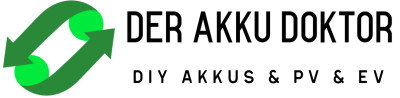Hallo,
ich habe eine 16S 280A Batterie mit Seplos 2. Version 10E BMS und einem Victron Multiplus-II. Seplos Firware ist 16.06.05.
Verbunden ist das BMS über RS-485 mit dem Raspberry, wo dbus-serialbattery läuft.
Mein System läuft noch nicht rund, ich kämpfe noch mit den Einstellenungen.
Durch das serialbattery gebe ich viele Parameter konstant vor, die Werte vom BMS.
-Ist es empfehlenswert das BMS über CAN zu verbinden? Gibt es empfehlenswerte CAN USB Adapter - einen CAN HAT würde ich nur installieren wenn es wichtige Vorteile hat.
-Kennt jemand einen guten Paramtersatz was am Victron und BMS eingestellt werden kann damit das System gut läuft?
Besten Dank!
Die Entladerichtung funktionier mit meinen Einstellungen soweit gut. Beim Laden gibt es massive Probleme. Es kommen nur wenige 100W an, die Pulsiert wie auf dem Bild. Erst wenn die Spannung vom MP abnimmt wird die Batterie geladen. Ich habe auch mit sehr viel niederen Werten von Absorption Voltage im MP experimentiert, das Verhalten ist immer ähnlich. Es fühlt sich so an als würde die Batterie zu machen. Warnung etc. habe ich keine. Was könnte das sein?
Im Test hier war Absorption V. bei 57.6V, an den Zellen habe ich immer konstant ~3.3V. Runtersetzen bis auf 56V bringt keine nennenswerte Verbesserung. Die Werte für Alarm im BSM sind höher eingestellt.
Also.. wenn die angezeigten Werte stimmen, werden deine Zellen überladen, was nicht passieren kann, wenn sowohl das BMS korrekt konfiguriert ist (auch bei defaults) und darüber hinaus noch Serialbattery.. was für ein Batterie-Monitor ist denn eingestellt?.. (sowohl bei DVCC als auch bei ESS)..ist DVCC aktiviert? poste mal deine config.ini von Serialbattery.
IBN: 07/2021
Fronius Symo 20.0-3-M : 13.2kWp S 45° + 3.96 kWp S 15° (Verschattung) &
Fronius Primo 3.0-1 : 2.97 kWp N 15° (Verschattung)
06/2023 : Speichererweiterung 14,34kWh DIY (EEL Gehäuse) LiFePO4 EVE LF280K @ Victron MP II 48/5000 - Seplos 10E BMS
######
Wallbox: 11kW echarge Hardy Barth Cpμ2 Pro - Überschuss-Steuerung via evcc.io
Peugeot e-208 Allure Pack seit 11.11.22!
Kia Niro EV Edition 7 seit 28.04.23.
Charge current limit geht immer gegen 0:
Ich habe alle verschiedenen Einstellungen und Kombiationen durchprobiert, das Verhalten war immer ähnlich. Aktuell ist es so eingestellt:
-DVCC aus, BMS Seplos
-bei System Setup habe ich das Seplos
Das ist meine serialbattery config.default.ini:
; --------- Set logging level ---------
; ERROR: Only errors are logged
; WARNING: Errors and warnings are logged
; INFO: Errors, warnings and info messages are logged
; DEBUG: Errors, warnings, info and debug messages are logged
LOGGING = INFO
; --------- Battery Current limits ---------
MAX_BATTERY_CHARGE_CURRENT = 50.0
MAX_BATTERY_DISCHARGE_CURRENT = 60.0
; --------- Cell Voltages ---------
; Description:
; Cell min/max voltages which are used to calculate the min/max battery voltage
; Example:
; 16 cells * 3.45V/cell = 55.2V max charge voltage. 16 cells * 2.90V = 46.4V min discharge voltage
MIN_CELL_VOLTAGE = 2.900
; Max voltage (can seen as absorption voltage)
MAX_CELL_VOLTAGE = 3.450
; Float voltage (can be seen as resting voltage)
FLOAT_CELL_VOLTAGE = 3.375
; --------- SOC reset voltage ---------
; Description:
; May be needed to reset the SoC to 100% once in a while for some BMS, because of SoC drift.
; Specify the cell voltage where the SoC should be reset to 100% by the BMS.
; - JKBMS: SoC is reset to 100% if one cell reaches OVP (over voltage protection) voltage
; As you have to adopt this value to your system, I reccomend to start with
; OVP voltage - 0.030 (see Example).
; - Try to increase (add) by 0.005 in steps, if the system does not switch to float mode, even if
; the target voltage SOC_RESET_VOLTAGE * CELL_COUNT is reached.
; - Try to decrease (lower) by 0.005 in steps, if the system hits the OVP too fast, before all
; cells could be balanced and the system goes into protection mode multiple times.
; Example:
; If OVP is 3.650, then start with 3.620 and increase/decrease by 0.005
; Note:
; The value has to be higher as the MAX_CELL_VOLTAGE
; You also have to set CELL_VOLTAGES_WHILE_CHARGING accordingly, if you set CCCM_CV_ENABLE to true
; else the charging current will be reduced to 0 before the target voltage is reached and the
; battery will never switch to float
SOC_RESET_VOLTAGE = 3.650
; Specify after how many days the soc reset voltage should be reached again
; The timer is reset when the soc reset voltage is reached
; Leave empty if you don't want to use this
; Example:
; Value is set to 15
; day 1: soc reset reached once
; day 16: soc reset reached twice
; day 31: soc reset not reached since it's very cloudy
; day 34: soc reset reached since the sun came out
; day 49: soc reset reached again, since last time it took 3 days to reach soc reset voltage
SOC_RESET_AFTER_DAYS =
; --------- Bluetooth BMS ---------
; Description:
; Specify the Bluetooth BMS and it's MAC address that you want to install. Leave emty to disable
; Available Bluetooth BMS:
; Jkbms_Ble, LltJbd_Ble
; Example for one BMS:
; BLUETOOTH_BMS = Jkbms_Ble C8:47:8C:00:00:00
; Example for multiple BMS:
; BLUETOOTH_BMS = Jkbms_Ble C8:47:8C:00:00:00, Jkbms_Ble C8:47:8C:00:00:11, Jkbms_Ble C8:47:8C:00:00:22
BLUETOOTH_BMS =
; --------- Bluetooth use USB ---------
; Description: Some users reported issues to the built in bluetooth module, you can try to fix it with an USB
; module. After a change you have to run reinstall-local.sh and to manual reboot the device!
; The usb bluetooth module must have BLE support (bluetooth version >= 4.0)
; Other bluetooth devices such as Ruuvi tags not tested yet.
; False: Use the built in bluetooth module
; True: Disable built in bluetooth module and try to use USB module
BLUETOOTH_USE_USB = False
; --------- CAN BMS ---------
; Description:
; Specify the CAN port(s) where the BMS is connected to. Leave empty to disable
; Available CAN BMS:
; Daly_Can, Jkbms_Can
; Example for one CAN port:
; CAN_PORT = can0
; Example for multiple CAN ports:
; CAN_PORT = can0, can8, can9
CAN_PORT =
; --------- BMS disconnect behaviour ---------
; Description:
; Block charge and discharge when the communication to the BMS is lost. If you are removing the
; BMS on purpose, then you have to restart the driver/system to reset the block.
; False:
; Charge and discharge is not blocked on BMS communication loss for 20 minutes, if cell voltages are between
; 3.25 V and 3.35 V. Else the driver block charge and discharge after 60 seconds.
; True:
; Charge and discharge is blocked on BMS communication loss, it's unblocked when connection is established
; again or the driver/system is restarted. This is the Victron Energy default behaviour.
BLOCK_ON_DISCONNECT = False
; --------- Charge mode ---------
; Choose the mode for voltage / current limitations (True / False)
; False is a step mode: This is the default with limitations on hard boundary steps
; True is a linear mode:
; For CCL and DCL the values between the steps are calculated for smoother values (by WaldemarFech)
; For CVL max battery voltage is calculated dynamically in order that the max cell voltage is not exceeded
LINEAR_LIMITATION_ENABLE = True
; Specify in seconds how often the linear values should be recalculated
LINEAR_RECALCULATION_EVERY = 60
; Specify in percent when the linear values should be recalculated immediately
; Example:
; 5 for a immediate change, when the value changes by more than 5%
LINEAR_RECALCULATION_ON_PERC_CHANGE = 5
; --------- Charge Voltage limitation (affecting CVL) ---------
; Description:
; Limit max charging voltage (MAX_CELL_VOLTAGE * cell count), switch from max voltage to float
; voltage (FLOAT_CELL_VOLTAGE * cell count) and back
; False: Max charging voltage is always kept
; True: Max charging voltage is reduced based on charge mode
; Step mode: After max voltage is reached for MAX_VOLTAGE_TIME_SEC it switches to float voltage. After
; SoC is below SOC_LEVEL_TO_RESET_VOLTAGE_LIMIT it switches back to max voltage.
; Linear mode: After max voltage is reachend and cell voltage difference is smaller or equal to
; CELL_VOLTAGE_DIFF_KEEP_MAX_VOLTAGE_UNTIL it switches to float voltage after MAX_VOLTAGE_TIME_SEC
; additional seconds.
; After cell voltage difference is greater or equal to CELL_VOLTAGE_DIFF_TO_RESET_VOLTAGE_LIMIT
; OR
; SoC is below SOC_LEVEL_TO_RESET_VOLTAGE_LIMIT
; it switches back to max voltage.
; Example when set to True:
; Step mode:
; The battery reached max voltage of 55.2V and hold it for 900 seconds, the the CVL is switched to
; float voltage of 53.6V to don't stress the batteries. Allow max voltage of 55.2V again, if SoC is
; once below 80%
; Linear mode:
; The battery reached max voltage of 55.2V and the max cell difference is 0.010V, then switch to float
; voltage of 53.6V after 900 additional seconds to don't stress the batteries. Allow max voltage of
; 55.2V again if max cell difference is above 0.080V or SoC below 80%.
; Charge voltage control management enable (True/False).
;CVCM_ENABLE = True
CVCM_ENABLE = False
; -- CVL reset based on cell voltage diff (linear mode)
; Specify cell voltage diff where CVL limit is kept until diff is equal or lower
CELL_VOLTAGE_DIFF_KEEP_MAX_VOLTAGE_UNTIL = 0.010
; Specify cell voltage diff where MAX_VOLTAGE_TIME_SEC restarts if diff is bigger
CELL_VOLTAGE_DIFF_KEEP_MAX_VOLTAGE_TIME_RESTART = 0.013
; Specify cell voltage diff where CVL limit is reset to max voltage, if value get above
; the cells are considered as imbalanced, if the cell diff exceeds 5% of the nominal cell voltage
; e.g. 3.2 V * 5 / 100 = 0.160 V
CELL_VOLTAGE_DIFF_TO_RESET_VOLTAGE_LIMIT = 0.080
; -- CVL reset based on SoC option (step mode & linear mode)
; Specify how long the max voltage should be kept
; Step mode: If reached then switch to float voltage
; Linear mode: If cells are balanced keep max voltage for further MAX_VOLTAGE_TIME_SEC seconds
MAX_VOLTAGE_TIME_SEC = 900
; Specify SoC where CVL limit is reset to max voltage
; Step mode: If SoC gets below
; Linear mode: If cells are unbalanced or if SoC gets below
SOC_LEVEL_TO_RESET_VOLTAGE_LIMIT = 80
; --------- SOC calculation ---------
; Description:
; Calculate the SOC in the driver. Do not use the SOC reported by the BMS
; SOC_CALCULATION:
; True: Calc SOC in the driver, do not use SOC reported from BMS
; - The SOC is calculated by integration of the current reported by the BMS
; - The current reported from the BMS can be corrected by
; the map (SOC_CALC_CURRENT_REPORTED_BY_BMS, SOC_CALC_CURRENT_MEASURED_BY_USER)
; - The SOC is set to 100% if the following conditions apply for at least SOC_RESET_TIME seconds:
; * Current is lower than SOC_RESET_CURRENT amps
; * Sum of cell voltages >= self.max_battery_voltage - VOLTAGE_DROP
; - The calculated SOC is stored in dbus to persist a driver restart
; False: Use SOC reported from BMS (none of the other parameters apply)
; More info: https://github.com/Louisvdw/dbus-serialbattery/pull/868
SOC_CALCULATION = False
SOC_RESET_CURRENT = 7
SOC_RESET_TIME = 60
SOC_CALC_CURRENT_REPORTED_BY_BMS = -300, 300
SOC_CALC_CURRENT_MEASURED_BY_USER = -300, 300
; Example to set small currents to zero
; SOC_CALC_CURRENT_REPORTED_BY_BMS = -300, -0.5, 0.5, 300
; SOC_CALC_CURRENT_MEASURED_BY_USER = -300, 0, 0, 300
; --------- Cell Voltage Current limitation (affecting CCL/DCL) ---------
; Description: Maximal charge / discharge current will be in-/decreased depending on min and max cell voltages
; Example:
; 18 cells * 3.55V/cell = 63.9V max charge voltage
; 18 cells * 2.70V/cell = 48.6V min discharge voltage
; But in reality not all cells reach the same voltage at the same time. The (dis)charge current
; will be (in-/)decreased, if even ONE SINGLE BATTERY CELL reaches the limits
; Charge current control management referring to cell-voltage enable (True/False).
CCCM_CV_ENABLE = True
; Discharge current control management referring to cell-voltage enable (True/False).
DCCM_CV_ENABLE = True
; Set steps to reduce battery current
; The current will be changed linear between those steps if LINEAR_LIMITATION_ENABLE is set to True
CELL_VOLTAGES_WHILE_CHARGING = 3.55, 3.50, 3.45, 3.30
MAX_CHARGE_CURRENT_CV_FRACTION = 0, 0.05, 0.5, 1
CELL_VOLTAGES_WHILE_DISCHARGING = 2.70, 2.80, 2.90, 3.10
MAX_DISCHARGE_CURRENT_CV_FRACTION = 0, 0.1, 0.5, 1
; --------- Cell Voltage limitation (affecting CVL) ---------
; This function prevents a bad balanced battery to overcharge the cell with the highest voltage and the bms to
; switch off because of overvoltage of this cell.
;
; Example:
; 15 cells are at 3.4v, 1 cell is at 3.6v. Total voltage of battery is 54.6v and the Victron System sees no reason to
; lower the charging current as the control_voltage (Absorbtion Voltage) ist 55.2v
; In this case the Cell Voltage limitation kicks in and lowers the control_voltage to keep it close to the MAX_CELL_VOLTAGE.
;
; In theory this can also be done with CCL, but doing it with CVL has 2 advantages:
; - In a well balanced system the current can be kept quite high till the end of charge by using MAX_CELL_VOLTAGE for charging.
; - In systems with MPPTs and DC-feed-in activated the victron systems do not respect CCL, so CVL is the only way to prevent the
; highest cell in a bad balanced system from overcharging.
;
; There are 2 methods implemented to calculate CVL:
; 1. penalty_sum-Method (CVL_ICONTROLLER_MODE = False)
; The voltage-overshoot of all cells that exceed MAX_CELL_VOLTAGE is summed up and the control voltage is lowered by this "penalty_sum".
; This is calculated every LINEAR_RECALCULATION_EVERY seconds.
; In fact, this is a P-Controller.
; 2. I-Controller (CVL_ICONTROLLER_MODE = True)
; An I-Controller tries to control the voltage of the highest cell to MAX_CELL_VOLTAGE + CELL_VOLTAGE_DIFF_KEEP_MAX_VOLTAGE_UNTIL.
; (for example 3.45V+0.01V =3.46V). If the voltage of the highest cell is above this level, CVL is reduced. If the voltage is below, CVL is
; increased until cellcount*MAX_CELL_VOLTAGE.
; An I-Part of 0.2 V/Vs (CVL_ICONTROLLER_FACTOR) has proved to be a stable and fast controlling-behaviour.
; This method is not as fast as the penalty_sum-Method but usually smoother and more stable against toggeling and has no stationary deviation.
; More info: https://github.com/Louisvdw/dbus-serialbattery/pull/882
CVL_ICONTROLLER_MODE = False
CVL_ICONTROLLER_FACTOR = 0.2
; --------- Temperature limitation (affecting CCL/DCL) ---------
; Description:
; Maximal charge / discharge current will be in-/decreased depending on temperature
; Example:
; The temperature limit will be monitored to control the currents. If there are two temperature senors,
; then the worst case will be calculated and the more secure lower current will be set.
; Charge current control management referring to temperature enable (True/False).
CCCM_T_ENABLE = True
; Charge current control management referring to temperature enable (True/False).
DCCM_T_ENABLE = True
; Set steps to reduce battery current
; The current will be changed linear between those steps if LINEAR_LIMITATION_ENABLE is set to True
TEMPERATURES_WHILE_CHARGING = 0, 2, 5, 10, 15, 20, 35, 40, 55
MAX_CHARGE_CURRENT_T_FRACTION = 0.00, 0.10, 0.20, 0.40, 0.80, 1.00, 1.00, 0.40, 0.00
TEMPERATURES_WHILE_DISCHARGING = -20, 0, 5, 10, 15, 45, 55
MAX_DISCHARGE_CURRENT_T_FRACTION = 0.00, 0.20, 0.30, 0.40, 1.00, 1.00, 0.00
; --------- SOC limitation (affecting CCL/DCL) ---------
; Description:
; Maximal charge / discharge current will be increased / decreased depending on State of Charge
; Since the SoC is not as accurate as the cell voltage, this option is disabled by default
; Example:
; The SoC limit will be monitored to control the currents.
; Charge current control management enable (True/False).
CCCM_SOC_ENABLE = False
; Discharge current control management enable (True/False).
DCCM_SOC_ENABLE = False
; Set steps to reduce battery current
; The current will be changed linear between those steps if LINEAR_LIMITATION_ENABLE is set to True
SOC_WHILE_CHARGING = 98, 95, 90, 85
MAX_CHARGE_CURRENT_SOC_FRACTION = 0.10, 0.20, 0.50, 1.00
SOC_WHILE_DISCHARGING = 5, 10, 15, 20
MAX_DISCHARGE_CURRENT_SOC_FRACTION = 0.10, 0.20, 0.50, 1.00
; --------- Time-To-Go ---------
; Description:
; Calculates the time to go shown in the GUI
; Recalculation is done based on TIME_TO_SOC_RECALCULATE_EVERY
TIME_TO_GO_ENABLE = True
; --------- Time-To-Soc ---------
; Description:
; Calculates the time to a specific SoC
; Example:
; TIME_TO_SOC_POINTS = 50, 25, 15, 0
; 6h 24m remaining until 50% SoC
; 17h 36m remaining until 25% SoC
; 22h 5m remaining until 15% SoC
; 28h 48m remaining until 0% SoC
; Set of SoC percentages to report on dbus and MQTT. The more you specify the more it will impact system performance.
; [Valid values 0-100, comma separated list. More that 20 intervals are not recommended]
; Example: TIME_TO_SOC_POINTS = 100, 95, 90, 85, 75, 50, 25, 20, 10, 0
; Leave empty to disable
TIME_TO_SOC_POINTS =
; Specify TimeToSoc value type [Valid values 1, 2, 3]
; 1 Seconds
; 2 Time string <days>d <hours>h <minutes>m <seconds>s
; 3 Both seconds and time string "<seconds> [<days>d <hours>h <minutes>m <seconds>s]"
TIME_TO_SOC_VALUE_TYPE = 1
; Specify in seconds how often the TimeToSoc should be recalculated
; Minimum are 5 seconds to prevent CPU overload
TIME_TO_SOC_RECALCULATE_EVERY = 60
; Include TimeToSoC points when moving away from the SoC point [Valid values True, False]
; These will be as negative time. Disabling this improves performance slightly
TIME_TO_SOC_INC_FROM = False
; --------- Additional settings ---------
; Specify one or more BMS types to load else leave empty to try to load all available
; Available BMS:
; Daly, Ecs, HeltecModbus, HLPdataBMS4S, Jkbms, Lifepower, LltJbd, Renogy, Seplos
; Available BMS, but disabled by default (just enter one or more below and it will be enabled):
; ANT, MNB, Sinowealth
BMS_TYPE = Seplos
; Exclute this serial devices from the driver startup
; Example:
; /dev/ttyUSB2, /dev/ttyUSB4
EXCLUDED_DEVICES =
; Auto reset SoC
; If on, then SoC is reset to 100%, if the value switches from absorption to float voltage
; Currently only working for Daly BMS and JKBMS BLE
AUTO_RESET_SOC = True
; Publish the config settings to the dbus path "/Info/Config/"
PUBLISH_CONFIG_VALUES = True
; Select the format of cell data presented on dbus [Valid values 0,1,2,3]
; 0 Do not publish all the cells (only the min/max cell data as used by the default GX)
; 1 Format: /Voltages/Cell (also available for display on Remote Console)
; 2 Format: /Cell/#/Volts
; 3 Both formats 1 and 2
BATTERY_CELL_DATA_FORMAT = 1
; Simulate Midpoint graph (True/False).
MIDPOINT_ENABLE = False
; Battery temperature
; Specify how the battery temperature is assembled
; 0 Get mean of temperature sensor 1 to sensor 4
; 1 Get only temperature from temperature sensor 1
; 2 Get only temperature from temperature sensor 2
; 3 Get only temperature from temperature sensor 3
; 4 Get only temperature from temperature sensor 4
TEMP_BATTERY = 0
; Temperature sensor 1 name
TEMP_1_NAME = Temp 1
; Temperature sensor 2 name
TEMP_2_NAME = Temp 2
; Temperature sensor 2 name
TEMP_3_NAME = Temp 3
; Temperature sensor 2 name
TEMP_4_NAME = Temp 4
; --------- BMS specific settings ---------
; -- LltJbd settings
; SoC low levels
; Note:
; SOC_LOW_WARNING is also used to calculate the Time-To-Go even if you are not using a LltJbd BMS
SOC_LOW_WARNING = 20
SOC_LOW_ALARM = 10
; -- Daly settings
; Battery capacity (amps), if the BMS does not support reading it
BATTERY_CAPACITY = 50
; Invert Battery Current. Default non-inverted. Set to -1 to invert
INVERT_CURRENT_MEASUREMENT = 1
; -- JKBMS settings
; Predefines cell count for Jkbms_can
; The cell count should be auto-detected by identifying the highest cell number,
; but this process may be sometimes slow what could cause that cells voltage is not not
; updated in VenusOS. Try this workaround if you experience problems with cell voltage.
JKBMS_CAN_CELL_COUNT = 1
; -- ESC GreenMeter and Lipro device settings
GREENMETER_ADDRESS = 1
LIPRO_START_ADDRESS = 2
LIPRO_END_ADDRESS = 4
LIPRO_CELL_COUNT = 15
; -- HeltecModbus (Heltec SmartBMS/YYBMS) settings
; Set the Modbus addresses from the adapters
; Separate each address to check by a comma like: 1, 2, 3, ...
; factory default address will be 1
HELTEC_MODBUS_ADDR = 1
; --------- Voltage drop ---------
; If you have a voltage drop between the BMS and the charger because of wire size or length
; then you can specify the voltage drop here. The driver will then add the voltage drop
; to the calculated CVL to compensate.
; Example:
; cell count: 16
; MAX_CELL_VOLTAGE = 3.45
; max voltage calculated = 16 * 3.45 = 55.20
; CVL is set to 55.20 V and the battery is now charged until the charger reaches 55.20 V.
; The BMS now measures 55.05 V since there is a voltage drop of 0.15 V on the cable.
; Since the dbus-serialbattery reads the voltage of 55.05 V from the BMS the max voltage
; of 55.20 V is never reached and max voltage is kept forever.
; By setting the VOLTAGE_DROP to 0.15 V the voltage on the charger is increased and the
; target voltage on the BMS is reached.
VOLTAGE_DROP = 0.00
Tip.. packe Änderungen ggü der default.ini in eine config.ini, da die default.ini mit jedem Update ersetzt wird.. zudem interessieren mich die Default-Werte auch nicht.
DVCC ruhig anschalten und dort dann als Controlling-BMS das Seplos einstellen.
IBN: 07/2021
Fronius Symo 20.0-3-M : 13.2kWp S 45° + 3.96 kWp S 15° (Verschattung) &
Fronius Primo 3.0-1 : 2.97 kWp N 15° (Verschattung)
06/2023 : Speichererweiterung 14,34kWh DIY (EEL Gehäuse) LiFePO4 EVE LF280K @ Victron MP II 48/5000 - Seplos 10E BMS
######
Wallbox: 11kW echarge Hardy Barth Cpμ2 Pro - Überschuss-Steuerung via evcc.io
Peugeot e-208 Allure Pack seit 11.11.22!
Kia Niro EV Edition 7 seit 28.04.23.
@mdkeil DVCC ist eingestellt und Seplos als BMS.
Charge limitation kommt vom BMS. Kann das Seplos sein warum die Batterie nicht lädt?
Erlaubter Strom geht für 10s auf die eingstellen 100A, und dann sofort auf 0. Ich habe keine Ahnung woher das Limit kommt
Im serialbattery habe ich alles ausgeschalten:
2024-05-12 10:25:17.222455500 INFO:SerialBattery:========== Settings ==========
2024-05-12 10:25:17.222936500 INFO:SerialBattery:> Connection voltage: 52.62V | Current: 0.0A | SoC: None%
2024-05-12 10:25:17.223350500 INFO:SerialBattery:> Cell count: 16 | Cells populated: 16
2024-05-12 10:25:17.223770500 INFO:SerialBattery:> LINEAR LIMITATION ENABLE: False
2024-05-12 10:25:17.224204500 INFO:SerialBattery:> MIN CELL VOLTAGE: 2.9V | MAX CELL VOLTAGE: 3.5V
2024-05-12 10:25:17.224643500 INFO:SerialBattery:> MAX BATTERY CHARGE CURRENT: 100.0A | MAX BATTERY DISCHARGE CURRENT: 60.0A
2024-05-12 10:25:17.225066500 INFO:SerialBattery:> CVCM: False
2024-05-12 10:25:17.225495500 INFO:SerialBattery:> CCCM CV: False | DCCM CV: True
2024-05-12 10:25:17.225923500 INFO:SerialBattery:> CCCM T: False | DCCM T: True
2024-05-12 10:25:17.226346500 INFO:SerialBattery:> CCCM SOC: False | DCCM SOC: False
2024-05-12 10:25:17.226848500 INFO:SerialBattery:Serial Number/Unique Identifier: SeplosBMS16cells_280.0Ah
Also Charge limitation BMS hatte ich noch nie.. Log dich doch mal via BT auf das BMS ein und schau mal, ob Alarme anstehen..
IBN: 07/2021
Fronius Symo 20.0-3-M : 13.2kWp S 45° + 3.96 kWp S 15° (Verschattung) &
Fronius Primo 3.0-1 : 2.97 kWp N 15° (Verschattung)
06/2023 : Speichererweiterung 14,34kWh DIY (EEL Gehäuse) LiFePO4 EVE LF280K @ Victron MP II 48/5000 - Seplos 10E BMS
######
Wallbox: 11kW echarge Hardy Barth Cpμ2 Pro - Überschuss-Steuerung via evcc.io
Peugeot e-208 Allure Pack seit 11.11.22!
Kia Niro EV Edition 7 seit 28.04.23.
@mdkeil Im BMS ist alles iO.
Ich bin jetzt auf MP BMS umgestiegen, dort ist der SOC komplett daneben, aber wenigstens funktioniert es.
Ist meine Annahme richtig, dass das Serialbattery nur ein Workaround ist ?
Ich habe es genommen, weil ich keinen CAN verfügbar hatte. Ich versuche CAN in Betrieb zu nehmen, das BMS schickt ja darüber viel mehr. Dann brauche ich keine Werte über serialbattery emulieren und schmeisse es raus.
Also Serialbattery ist alles andere als ein Workaround. Darüber hinaus liefert es deutlich mehr Werte, als das BMS über CAN.. gerade wenn man ein durchgehendes Monitoring auf Zellebene haben möchte, bringt dir die RS485 Anbindung deutlich mehr. Darüber hinaus steuert Serialbattery [C/D]CL / [D/C]VL deutlich "smoother" als die Default-BMS-Variante via CAN-BUS.. Darüber hinaus kann ich die Grenzen viel besser und einfacher vorgeben, als wie man es über das BMS könnte-- Also ich nutze es nun schon durchgehend knapp 1 Jahr und konnte keine größeren Probleme feststellen-- Ich glaube, bei Dir liegt einfach ein Konfigurationsproblem vor..
Was nutzt Du denn für einen RS485/USB-Adapter? Den mitgelieferten?
Welche Version von serialbattery ist denn installierr?
ESS-Assistent auf dem MP2 installiert?
Edit: Ich habe mir noch mal eben den Source-Code angeschaut, wann Charge/Discharge-Limitation "BMS" getriggert wird-- nämlich genau dann, wenn das BMS das Laden/Entladen nicht erlaubt (BMS hat Akku getrennt), sprich wenn die Spannungen entweder zu hoch oder zu niedrig sind.. das passt auch zu deinen Screenshots, wo du bereits bei knapp 60V bist.. da würde ich mir nicht nur einmal sorgen machen, da die Zellen dort bereits deutlich überladen sind, was schon auf den Default-Einstellungen des BMS eigentlich nicht passieren kann, wenn das BMS ordnungsgemäß funktioniert und nichts verstellt wurde.. Ohne Dir zu nahe treten zu wollen. Du solltest Dir ggfs. jemanden holen, der sich mit der Materie besser auskennt.
IBN: 07/2021
Fronius Symo 20.0-3-M : 13.2kWp S 45° + 3.96 kWp S 15° (Verschattung) &
Fronius Primo 3.0-1 : 2.97 kWp N 15° (Verschattung)
06/2023 : Speichererweiterung 14,34kWh DIY (EEL Gehäuse) LiFePO4 EVE LF280K @ Victron MP II 48/5000 - Seplos 10E BMS
######
Wallbox: 11kW echarge Hardy Barth Cpμ2 Pro - Überschuss-Steuerung via evcc.io
Peugeot e-208 Allure Pack seit 11.11.22!
Kia Niro EV Edition 7 seit 28.04.23.
Ich empfehle das BMS wie es sein soll per CAN zu verbinden. Alles andere ist nicht so vom Hersteller vorgesehen und kann klappen, tut es in deinem Fall aber nicht. Warum wird für tausende € ein Akku gebaut um dann an ein paar € für eine CAN Anbindung zu sparen? Ich verstehe es nicht, sorry.
Gruß
Es liegt am Serialbattery. Das ignoriert die BMS Limits.
Eine schlecht dokumentierte Einstellung im Seplos BMS begrenzt mein System auf 10A laden. Vermutlich wurde es nach einem SW Update aktiv.
Nach entfernen vom Serialbattery und deaktivieren des Limits läuft mein System gut.